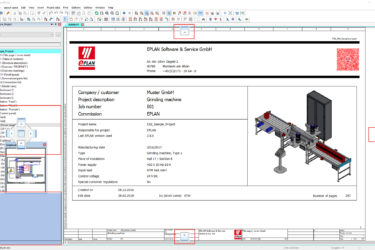EPLAN Platform Version 2.8新功能视频演示
In order to standardize the filtering of pages in the page navigator and to make it easier to use the two existing possibilities for setting up a page filter have been combined.
Merging the two filter options simplifies the operation of the page filter in day-to-day usage. When filtering pages you can now take further properties of the functions placed on these pages into consideration, such as the Trade, the Representation type or the Function definition, in addition to the structure identifiers.
EPLAN Platform, Version 2.8: Extensions at the path variables
路径变量增加更多新功能
By means of path variables you can, for example, specify defined values for drive, directory and / or file names. The path variables have been extended for Version 2.8. Path variables for the current date, the current time, for project properties and for environment variables are available.
With the new path variables for the current date and time you have, for example, the possibility to output files into different automatically created directories without having to create directories manually during automated processing.
With the new path variables for project properties you can access further values of the project by using the path variables.
You can use these project-specific path variable and the new environment variables to create and use own path variables. For example, it is then possible to use the EPLAN API to define environment variables with specific values and also to delete them again in automated processing during the runtime.
EPLAN Platform, Version 2.8:Formatting several graphical elements simultaneously
多个图形元件可以同时编辑属性
Simultaneous formatting of several graphical elements allows you to carry out modifications faster and with less errors.
EPLAN Platform, Version 2.8: Using the macro navigator in schematic projects
在原理图中使用宏导航器
The macro navigator now also supports the display of macros in schematic projects. This allows you to recognize which window and symbol macros were used in a schematic project.
You can use the macro navigator in the schematic project to update several macros existing in a project with the data from the associated macro files by means of the new popup menu item Update macros.
Display and Editing of Placeholder Objects in the Macro Navigator
You can identify and edit the placeholder objects in the macros more easily through the display of the placeholder objects in the macro navigator.
Improvements in the Property Dialog placeholder objects.
The redesign of the Assignment tab makes creating and editing placeholder objects easier. The relevant and selected properties can be seen immediately without time-consuming searches. Some improvements have also been carried out at the Values tab. Specifying variables as "Modifiable" allows you to still change the values of a value set for these variables when selecting the value set. This allows you, for example, to adapt the structure identifiers of the associated objects while inserting macros with placeholder objects.
Project groups for working with several projects
多个项目成组工作
Project groups support you in working simultaneously with several projects. You can distinguish different project types / projects (schematic projects, macro projects, projects for specific customers, etc.) and their data more easily on the basis of the background color in the navigators. You can use additional navigators, for example, to have several differently filtered views displayed simultaneously for specific project data of a project (pages, devices, etc.).
EPLAN Platform, Version 2.8: The extended user interface of the EPLAN Platform
扩展用户界面
An extended graphical user interface is now used in the EPLAN platform so that the symbols and fonts can be scaled when using high-resolution screens.
With the extended User Interface you can use 4K-Displays and have more options to design your individual workspace.
The new user interface of the E PLAN platform offers a great deal of convenience thanks to extensive design options and individual views of the project data.