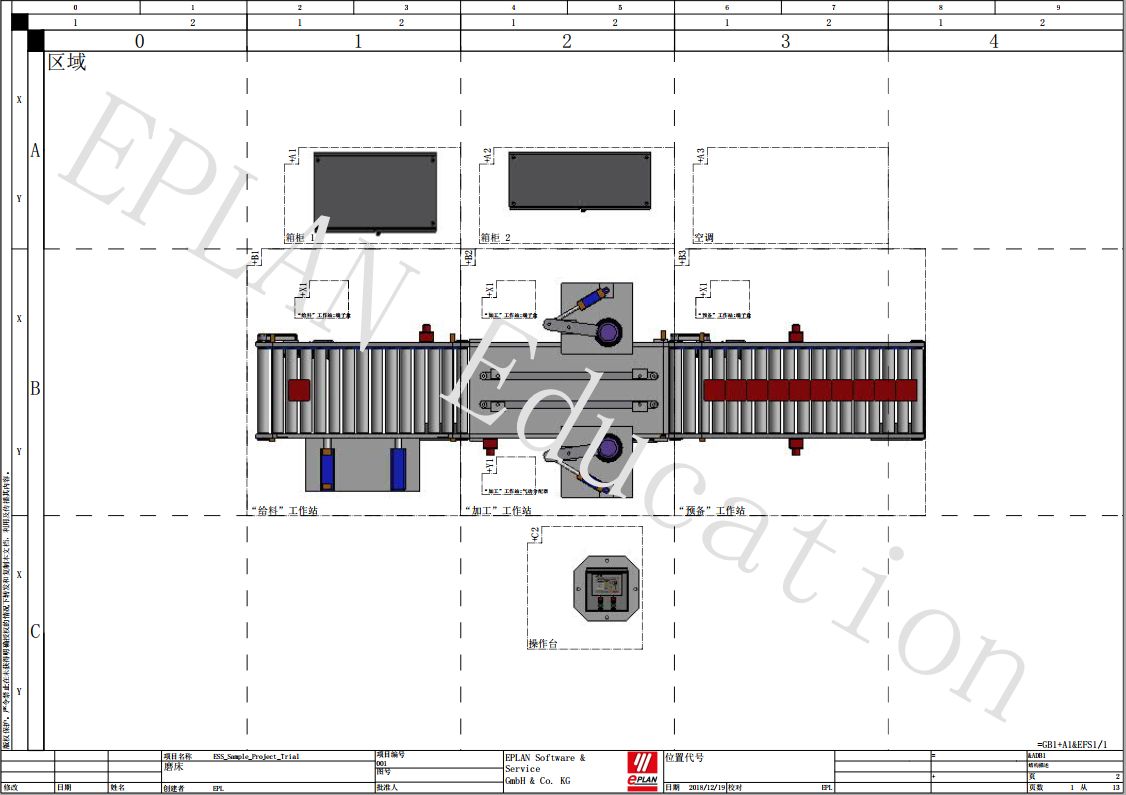Eplan属性显示标示性的编号的方法
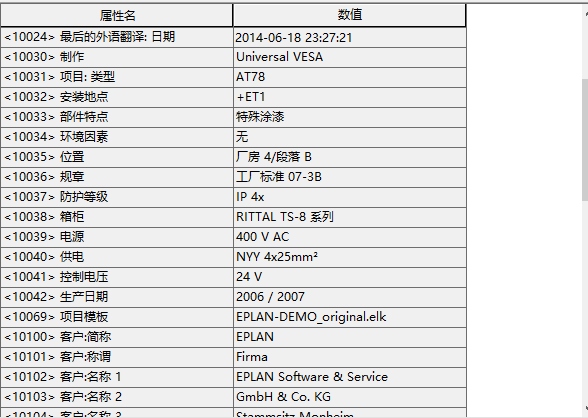
选项>设置》用户》显示》用户界面 勾选显示标示性的编号,
以后涉及到属性的,都会显示出标示性标号,方便查找属性。
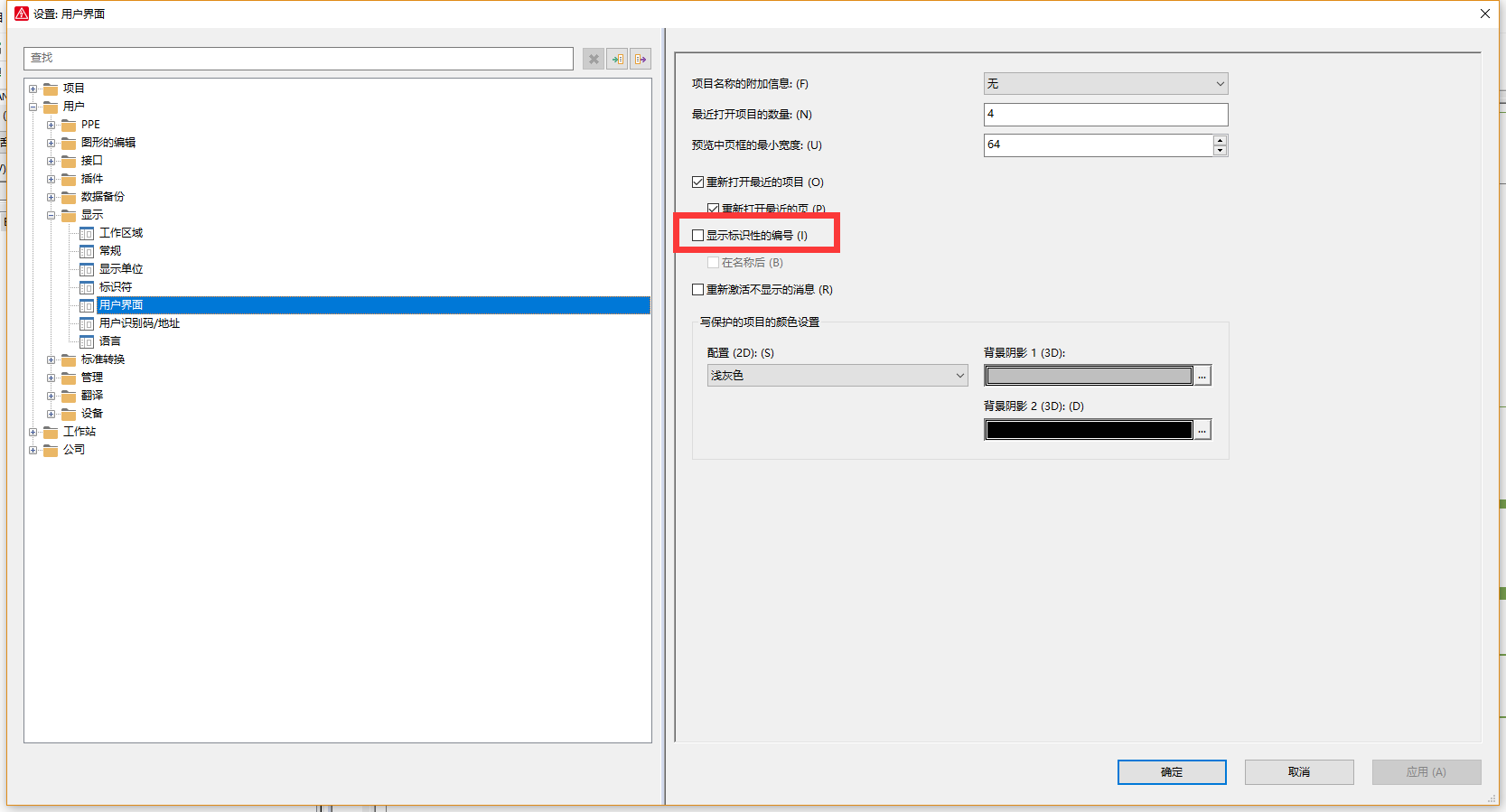
在项目管理中,在属性中添加<10043>属性,可以将eplan版本信息添加到项目中。
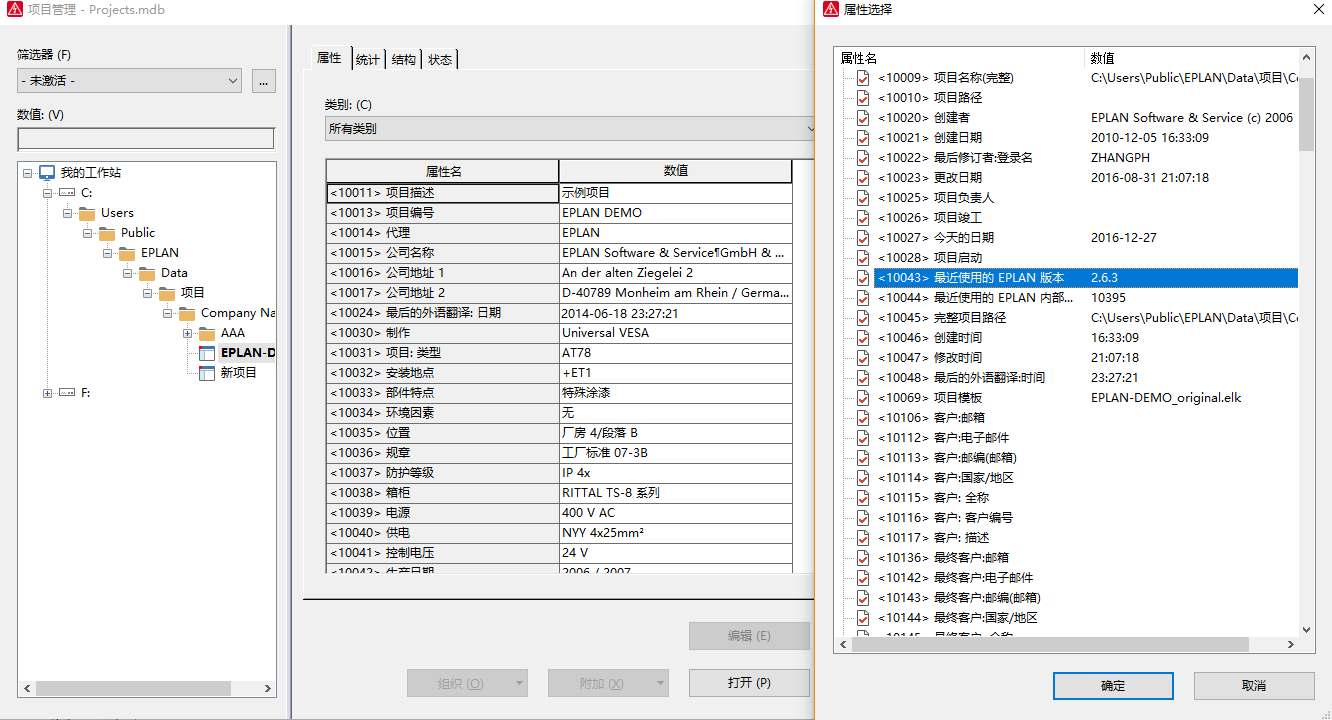
这样做的好处就是,以后如果不确定这个项目是eplan哪个版本创建的,可以在eplan中通过打开项目然后查看项目信息,就可看到项目的版本信息。
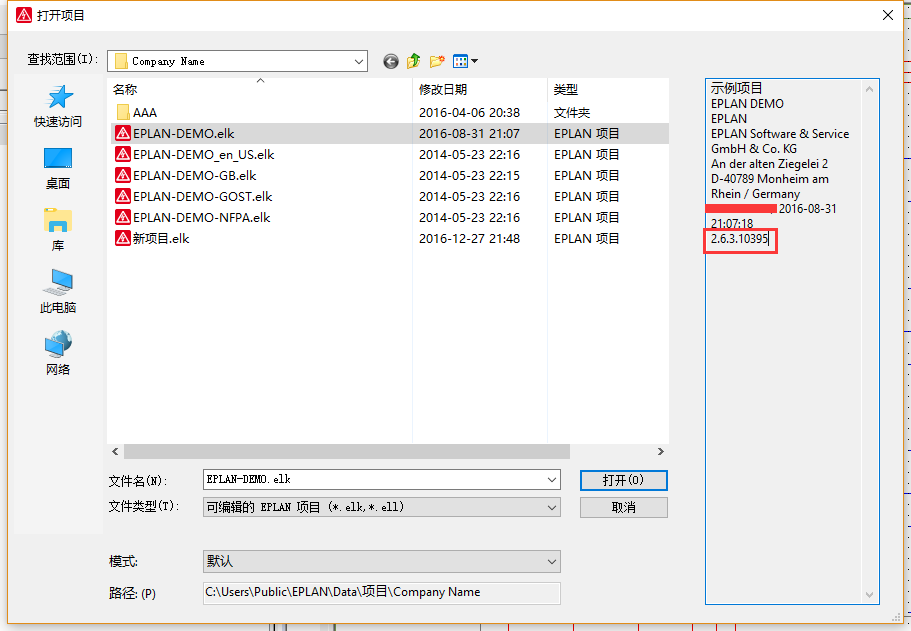 Question: How can I restore EPLAN to the values of the default installation?
Question: How can I restore EPLAN to the values of the default installation?
Answer: To restore the default installation values of EPLAN (when confusing situations
arise that cannot be explained or removed in any other way), EPLAN can be started by
calling up: “C:\Program Files\EPLAN Electric P8\2.5\BIN\Eplan.exe” /setup, where the pro gram directory shown here must be adjusted to reflect your own installation directory.
NOTE: When you launch this call-up, you will lose all personal settings,
such as set schemes, workspace, etc. These settings must be saved
beforehand.
CRTL+S 可以调出特殊字符弹框,例如2.5mm² 的平方就可以直接选择输入
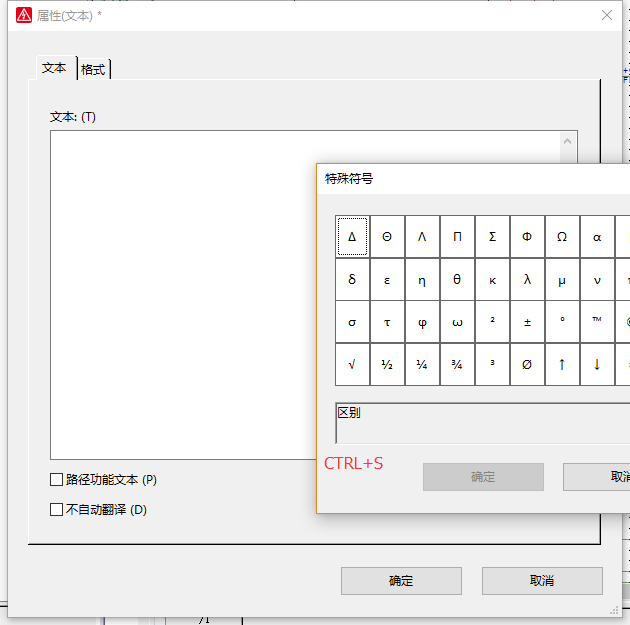
Eplan中最多可以设置设置12个剪贴板
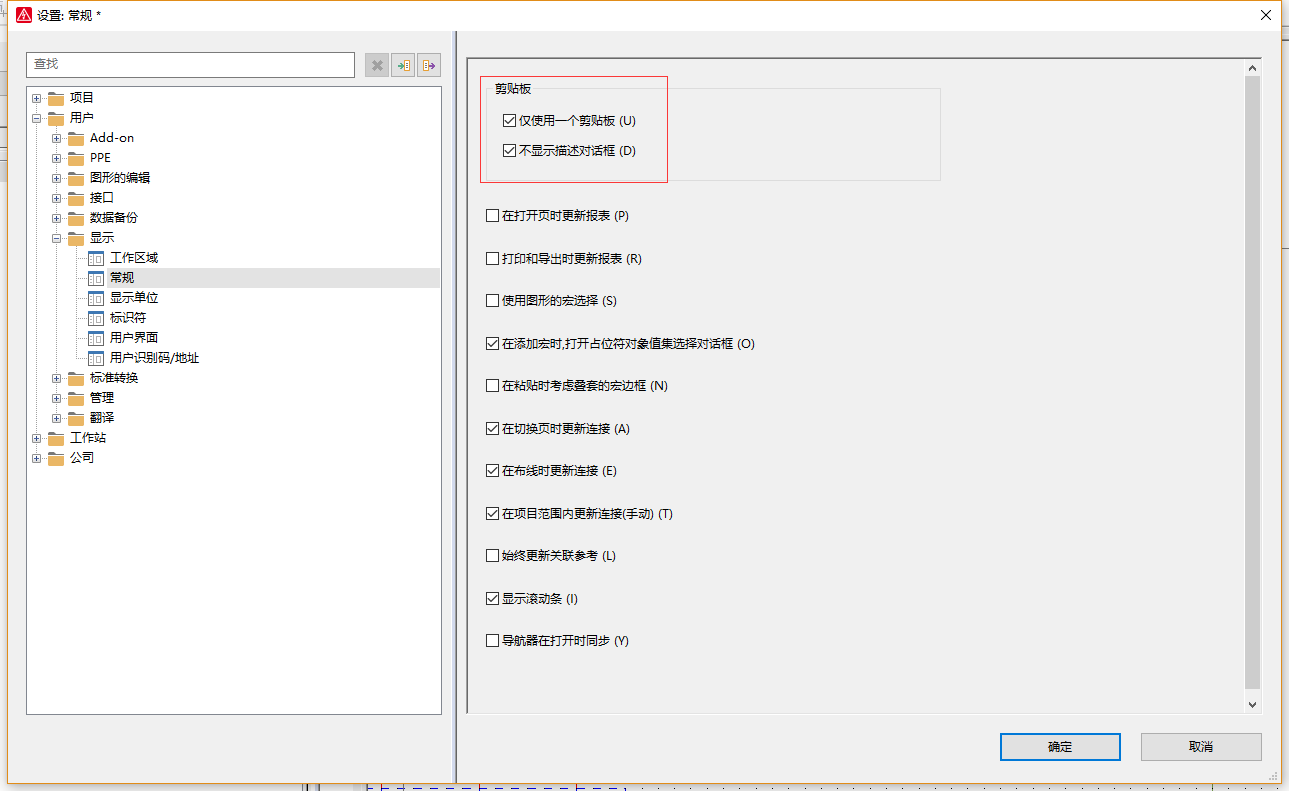
页导航器手动排序
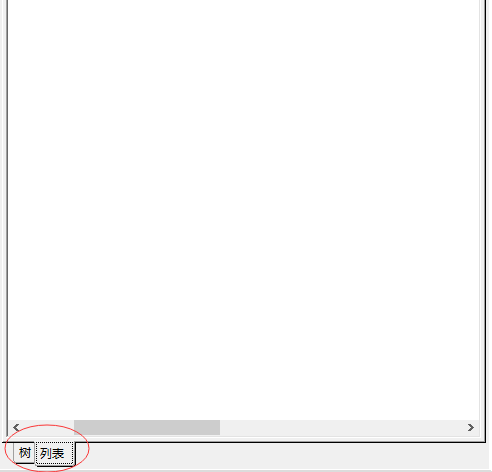
在页导航器选择列试图,然后右键鼠标,选择手动排序